Still Need Help?
Designitor: Free Design Tool
Designator is an onsite design application and free design tool for creating print products. Most of our products are able to be created in this tool regardless of the size. We believe it is the web's best design editor for custom printing in use today and thus it's named, Design(ed)itor.
Products that you can use Designitor on you will see the Start Design button before adding to cart. This will launch the editor for that particular product you are one. If you close the window your project will be back waiting for you next time you launch the editor to finish it.
How to start?
Just make an account on this site so that your art can be saved in the cloud and are able to upload your own artwork to our servers. You can try it without an account, but if you will not be able to upload or checkout. Accounts are free and easy!
Who is this for?
Anyone who has some patience and time to build a quality product. We want it to be easy but at the same time do not want to "dumb this down" and not provide quality and robust options. We understand there will be a little learning curb and those that have used other design software will have an edge. however, it is not nearly as complicated as Adobe Photoshop, Illustrator, Indesign or CoralDRAW for example. Our editor has tips and explanations and you will be up in running on your first design in minutes and not hours like other applications. As with any software, the more you use it the more proficient you will get and make more use of all this free tool has to offer.
The convenience of not needing to run other design software, buy an app or pay for a subscription, and being browser-based means you can do it anywhere and on any device and even switch devices (like work and home) and still keep your projects moving till you are done.
It is more customizable and focused on designers and design-minded people who find cookie-cutter templates on other print sites to limiting but do not want to hire a professional designer.
What is SVG, and why does it matter?
SVG (Scalable Vector Graphics) files can be any object or shape (or your logo) and can be one or more colors that can be manipulated or color changed in our editor. Unlike other formats, it preserves the color data so that our editor(or others) can manipulate it freely at any given time.
SVG files are a big part of what makes this editor so versatile. From a 2-inch sticker to a 20-foot banner wall, SVG images can be used and scaled(stretched across) part or whole object without losing any quality.
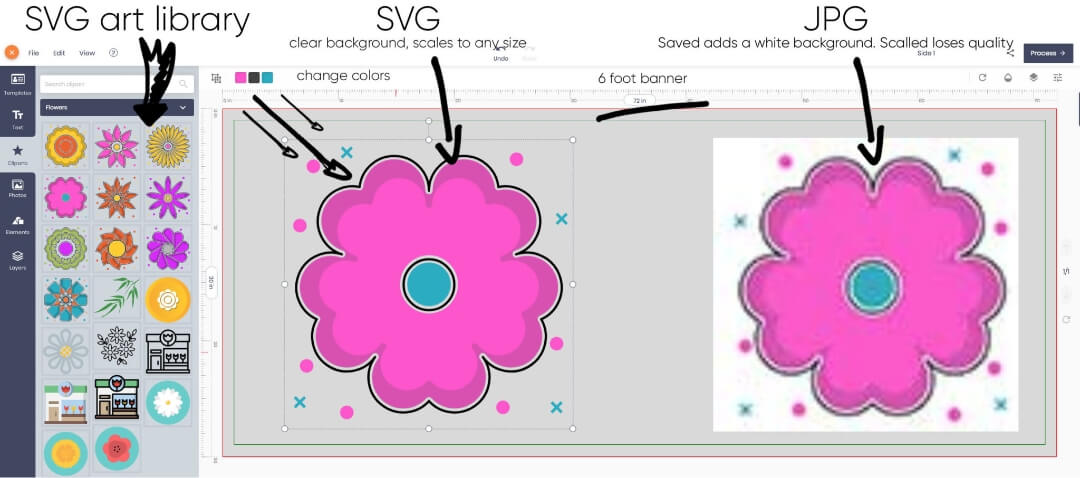
Benefits of SVG over JPG or PNG formats.
lossless quality regardless of size
smaller file size, ideal for working online and slow internet connections
color-replacement possibilities are endless
Can I make SVG files?
Yes, you can save Adobe Illustrator files into SVG. If you do not have professional tools there are some free converters online. Your company logo is very useful to have as an SVG file and not just JPG or PNG, not just on this site editor, but also for other design and web uses as well.
Fill out the request form below and one of our designers will get a hold of you within one business day to help you with your custom design.
